How to Conduct a Basic Network Scan for Vulnerabilities

In today’s changing pace and times in the technological world, network security is not something that businesses can afford to ignore anymore; it’s a critical consideration for any business. As cybercriminals are ever on the lookout for something that they can attack, your data and systems could be their next target, so spotting and fixing vulnerabilities in your network before they become a problem is really important. One of the most effective ways to achieve this is through network vulnerability scanning.
These scans methodically sweep through your network in search of potential security holes from which an attacker can take advantage. In this guide, we’re going to walk through how to conduct network vulnerability scans and arm yourself with smart strategies to help you discover and engage threats before they can do much harm.
Understanding Network Vulnerability Scanning
This is referred to as network vulnerability scanning, that is, a method meant to detect the weak points of a network or the security flaws in its systems and devices that hackers may exploit. This process involves the use of specialised tools or software to scan through the whole network system and see if there are outdated programs, wrong configurations, missing security updates, and other similar issues that could pose threats to the network.These scan each piece of the network to look for any vulnerabilities that need to be addressed.
This is one of the most important forms of scanning within the scope of a network security check, as it keeps you informed about how secure your IT systems really are. Vulnerability scans let you know problems exist before the attackers do, so you can keep your network current and safe.
Why Do a Network Vulnerability Scan?
You should regularly scan your network for vulnerabilities to ensure that your business always stays safe against cyber threats. Here’s why this really matters:
You would spot the network vulnerabilities early and nip them in the bud to prevent hackers from taking advantage of such vulnerabilities – thereby staying ahead.
Remain Compliant:
Virtually all industries have stringent security requirements that businesses must live up to. Scanning regularly ensures you’re living up to those standards, thereby avoiding any penalties or other consequences.
Avoid Costly Data Breaches:
Since vulnerabilities can be patched, there is less possibility of data breaches or network hacks since nothing of your company’s sensitive data is leaked into the wrong places.
Improves the Overall Network Performance:
Scanning also often reveals misconfigurations and antiquated software, which once corrected will enhance your network’s performance and security.
Regular Vulnerability Scans Strengthen Your Business Against Attacks and Run Smooth Systems and Ensure Important Security Policies Are Being Met.
Step-by-Step Guide on How to Conduct a Network Vulnerability Scan
Step 1. Planning the Scan
Planning is very important before scanning into any network. The first step in planning is to find out what needs to be scanned. The best way in doing this is determining what scope of the scan you want to create. This involves identifying which systems, devices, and which network segments you have set to scan. Proper planning therefore allows you to not miss any critical assets; it sets your focus on important areas most likely to be attacked. For example, if you have a multi department business, then you have to decide either to scan the whole network or focus on specific areas.
Step 2: Choosing the Best Vulnerability Scanning Tools
To efficiently conduct a network vulnerability scan, you need a trusted tool that can automate it for you along with producing detailed reports. That is not an all-inclusive list of the vulnerability scanning tools, though there are other options; such a popular tool is Nessus: Nessus is a tool mostly trusted; it can detect vulnerabilities in your network infrastructure and is greatly appreciated for its performance.
- OpenVAS : Very flexible open-source solution with a large database of known vulnerabilities.
- QualysGuard: This is one of the cloud-based services that offer real-time scanning for small business as well as large enterprises.These tools make security scanning on IT very simple. This is because they automatically scan your network in search of weak points and give a report that enlightens you on where to find vulnerabilities.
3. Scan Running the network
You now have the tool of your choice. It’s now time to run the scan. Here is how you can do this step by step:
- Provide the IP addresses or portions of the networks which you wish to scan. Scanning at off-peak times may help keep your daily operations from a headache
- You can either opt for a rapid scan to find out your known vulnerabilities or an in-depth scan that could do an in-depth inspection.
- Results Analysis Within no time after the scan is done, the utility will generate a report. The report will indicate vulnerabilities based on the risk factor and recommended fix.
4. Results Analysis
Once you are done scanning, analyse the results. It’s from here that you determine which vulnerabilities must be taken care of as soon as possible. Pay attention to those graded under “high” or “critical”. Obviously, these will pose a serious threat on your network. Some of the most common problems might include old software, weak security, or poor passwords.
5. Action Taken
Once you have received a report from your scan, it’s time to install those security patches and updates. Addressing the most severe vulnerabilities first cuts the possibilities of success for a cyber attack right away. Applying patches regularly, as well as performing constant updates is important in maintaining the security of your network over time.
6. Real-time Monitoring and Scanning
Therefore, network security cannot be something that happens just once but should be a process that keeps running always. Network monitoring and repeated scans are necessities for providing a safer ambiance. Finally, tools like IDS or SIEM solutions will enable you to have a real-time check on the vulnerabilities and give you that extra layer of security and peace of mind.
Following through on these steps and continually improving your security posture gives you protection for your business and your network.
Common Challenges in Network Vulnerability Scanning
Detection of False Positives:
Sometimes, the scanning tools detect system vulnerabilities when they are, in fact, secure. This creates unnecessary worry and time and resources are wasted on rectifying things that do not exist. Extra attention has to be paid while sorting through false alarms.
Network Downtime:
Running a scan at peak work hours will probably slow your network because employees have much to do. This can prove quite troublesome for companies that rely greatly on their network to keep operating daily. It would therefore be best if scans were held during off-peak hours when not so many people were connected online.
Lack of expertise:
There is a lack of expertise. The first step is scanning your network. Interpreting the results and knowing what has to be done about the weaknesses requires knowledge and experience. Without proper training, you cannot effectively fix the problems that show up when you run the scan, so your network will remain vulnerable despite your efforts.
Overcoming these challenges ensures that network vulnerability scanning remains a strong tool for protecting your business.
The first line of defence is to protect you from cyber threats, which is network vulnerability scanning. It makes it possible to monitor your network at all times, so that all long-standing issues are addressed before hackers do. Sure, there will be some pains: false positives, network slowdowns, or the pain of needing expert analysis, but these can be well managed with the right kind of planning and tools. You’ll be able to overcome such challenges with scheduling scans at off-peak times and having skilled professionals available. Such regular vulnerability scans form the basis of your security approach, keeping your network safe, improving its performance, and being compliant. Become proactive in protecting your business today in this ever-changing digital landscape.