In today’s digital age, smartphones have become an integral part of our lives. From banking and shopping to socializing and working, we rely on these devices for almost everything. However, with this increased dependence comes the risk of cybersecurity threats. Hackers, malware, and phishing attacks are constantly developing, making it crucial to know how to protect your smartphone from cybersecurity threats. In this complete guide, we’ll walk you through practical steps to safeguard your smartphone device and personal data.

Why Smartphone security Matters?
Your smartphone is a treasure trove of sensitive information, including passwords, financial details, and personal photos. If compromised, this data can lead to identity theft, financial loss, and even reputational damage. Cybercriminals are always on the lookout for vulnerabilities, so taking proactive measures is essential to stay safe.
How to Protect Your Smartphone from Cybersecurity Threats?
Here are actionable tips to secure your smartphone and minimize the risk of cyberattacks,
1. Keep Your Software Updated
One of the easiest ways to protect your smartphone is by keeping its operating system and apps up to date. Software updates often include security patches that fix vulnerabilities hackers could exploit. Enable automatic updates to ensure you’re always running the latest version.
2. Use Strong Passwords
A strong password is your first line of defense. Avoid using easily guessable passwords like “1234” or “password.” Instead, create complex passwords with a mix of letters, numbers, and symbols.
3. Install a Reliable Antivirus App
While smartphones are generally secure, they’re not immune to malware. Install a reputable antivirus app to scan for and remove malicious software. Look for apps with high ratings and positive reviews to ensure reliability.
4. Be Cautious with Public Wi-Fi
Public Wi-Fi networks are a hotspot for cyber criminals. Avoid accessing sensitive information, such as online banking, while connected to public Wi-Fi. If you must use it, consider using a Virtual Private Network (VPN) to encrypt your data and hide your online activity.
5. Enable Two-Factor Authentication (2FA)
Two-factor authentication adds an extra layer of security by requiring a second form of verification, such as a code sent to your phone, in addition to your password. Enable 2FA for all your important accounts, including email, social media, and banking apps.
6. Avoid Clicking on Suspicious Links
Phishing attacks often come in the form of suspicious links or attachments in emails, texts, or social media messages. Be cautious and avoid clicking on anything that looks unfamiliar or too good to be true. When in doubt, verify the source before taking any action.
7. Download Apps Only from Trusted Sources
Stick to official app stores like Google Play Store or Apple App Store when downloading apps. Third-party app stores or websites may host malicious apps designed to steal your data. Always check app reviews and permissions before installing.
8. Regularly Back Up Your Data
In case your smartphone is compromised, having a recent backup ensures you don’t lose important data. Use cloud services or an external hard drive to back up your photos, contacts, and other files regularly.
9. Review App Permissions
Many apps request access to unnecessary features, such as your location or contacts. Review and restrict app permissions to limit the amount of data they can access. Go to your phone’s settings to manage permissions for each app.
10. Enable Remote Wipe
If your smartphone is lost or stolen, remote wipe allows you to erase all data on the device to prevent unauthorized access. Both Android and iOS offer this feature, so make sure it’s enabled in your settings.
Common Cybersecurity Threats to Watch Out For
Malware: Malicious software designed to damage or gain unauthorized access to your device.
Phishing: Fraudulent attempts to steal sensitive information by pretending to be a trusted entity.
Ransomware: A type of malware that locks your device or data until a ransom is paid.
Spyware: Software that secretly monitors your activity and collects personal information.
Knowing how to protect your smartphone from cybersecurity threats is essential in today’s connected world. By following the tips outlined in this guide, you can significantly reduce the risk of falling victim to cyberattacks. Remember, cybersecurity is an ongoing process, so stay vigilant and keep your device updated with the latest security measures.